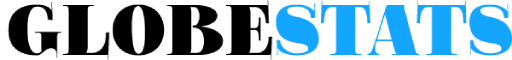The lure of finding a good deal grows closer to the holidays. In addition, who doesn’t enjoy a good deal? Although we all like to save money, it can be difficult to sort through the holiday shopping maze and determine whether an offer is genuine. Fortunately, you can get actual savings and stay clear of such deceptive price tricks with the help of Google’s new deal-hunting features in Search and Chrome.
The days of searching through many websites and price trackers in search of the finest offers are long gone. Google has revealed that you can now easily combine product discounts from all around the internet with Search, allowing you to take advantage of all those amazing offers in one handy location. Enter “shop deals” to access plenty of savings on everything from cosmetic items to garments and electronics. Alternatively, narrow it down to “shop sneaker deals” or anything else you’d like to show up in Search.
This page offers savings from a wide variety of retailers, including big-box stores, high-end multi-brand stores, designer labels, and small-town businesses. Moreover, Google offers tailored recommendations based on your purchasing patterns.
Google Chrome is also becoming more sophisticated. Similar to Search, you can now get price insights directly in your browser to see if you’re getting the best value for your money. Look for the “Shopping insights” badge in Chrome’s address bar to see if a store offers price insights. When you click it, a graph displaying the pricing history over the previous three months and the typical range for the product you’re interested in will appear.
It’s also quite easy to check for discounts; all you have to do is click the tag icon in the address bar. That’s not all, though. Now, when you start a new tab in Chrome on your desktop, it may display things that you have previously browsed on shopping websites in addition to searching for discount codes for you. Chrome will alert you if there are any active promotions on any of them. Here’s a handy tip as well: by clicking the Discount tag icon in the address bar of Chrome, you can see discount codes for the page you’re currently on.
With the addition of price drop alerts to both Search and Chrome, Google is also making it simpler to find those amazing deals. To receive email and push notification alerts when a product’s price reduces, all you have to do on your mobile device is click the bell icon next to the product name during search.
To receive price tracking updates on a desktop computer, bookmark products in Chrome’s newly created Shopping list folder. Additionally, you may let Chrome keep an eye on an open product page tab if you’re feeling very slothful. You can also manually add products if you’d rather be hands-on. You won’t ever miss out on a fantastic deal again with Google’s new price drop alerts, and you can avoid getting tired of looking for deals.
Let’s not pretend that Google’s new shopping features are revolutionary, even though they are a pleasant addition to Chrome and Search. For some time now, some of our favorite web browsers-like Microsoft Edge-have been providing these functions. For the competition, coupons, discounts, and product tracking are nothing new.